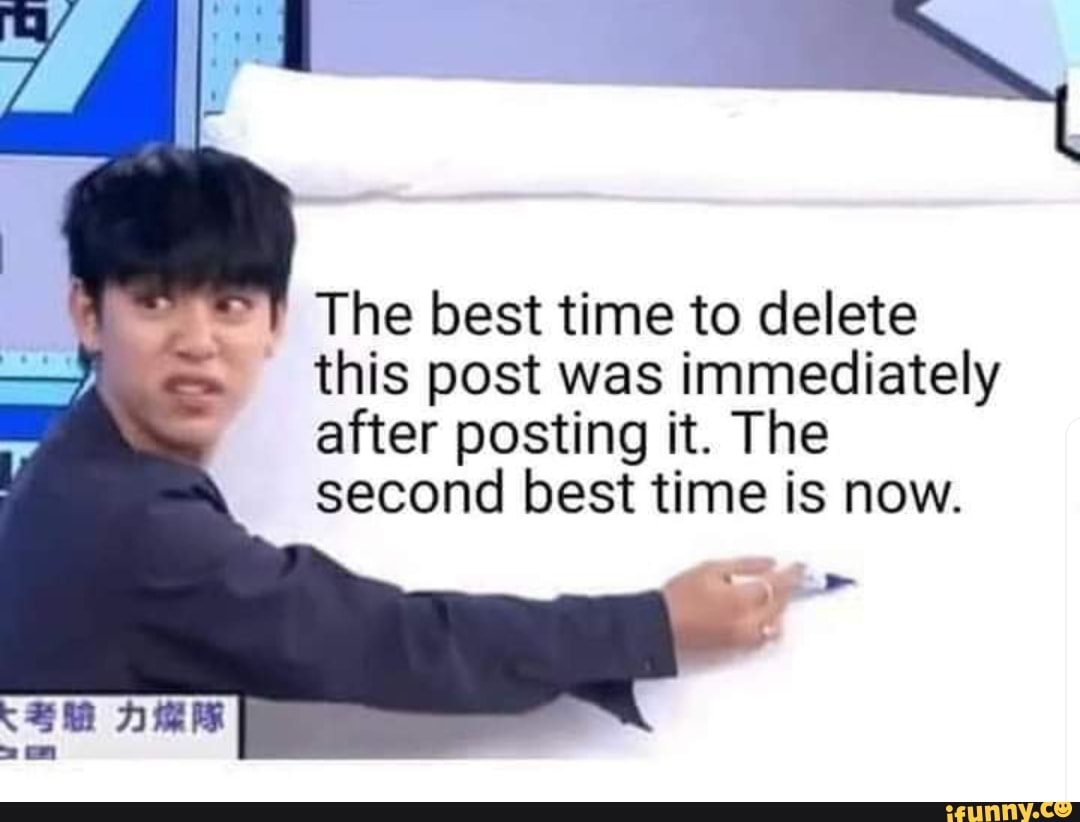Discussion: Zwift to Garmin but not to AP
in: Orienteering; The Website
Jan 30, 2021 7:17 PM
#
I just started using Zwift which transfers its workouts to Garmin (and Strava). Activities I use my Forerunner for are still transferring but none of the Wahoo Kickr rides transfer.
Is there a filter on the data transfer..? Is it possible to automate this transfer?
Is there a filter on the data transfer..? Is it possible to automate this transfer?
Jan 31, 2021 3:26 AM
#
I have the same issue, have to download the files from Garmin then re-upload to AP. Why was in demand sync from Garmin removed?
Jan 31, 2021 12:12 PM
#
ken:
Garmin doesn't seem to forward activities that have been pushed into Garmin Connect from other services. I am looking at whether there is another way we can at least pull these activities.
The old sync method is not supported or allowed by Garmin.
The old sync method is not supported or allowed by Garmin.
Jan 31, 2021 1:15 PM
#
I use the Tacx app with my trainer. Tacx was purchased by Garmin in 2019 and the Tacx data imports directly to Garmin and Attackpoint.
Feb 2, 2021 12:33 AM
#
Thanks for the info. Looks like I missed out on a couple nice features with Tacx ( also trying to figure out simulated course from gps without buying anything else).
Maybe a Strava sync to AP would help?
Maybe a Strava sync to AP would help?
Feb 2, 2021 2:11 AM
#
I didn't realize Tacx only works with Tacx trainers. I would think Garmin might eventually upgrade it so that it can be used with other trainers. I'm benefitting from a fully integrated system I guess.
Feb 2, 2021 7:57 PM
#
I have a garmin 235 and a tacx flux s trainer. Workouts appear on AP directly from the watch using the auto sync feature, on garmin connect from the watch, on Strava directly from Zwift and are also duplicated on Strava (with less info) from the watch, which I then delete.
I’ve had no disruptions and adding the transfer from Zwift was easy. And strangely I don't find any of this redundant. They’re all good at something that the others are not.
I’ve had no disruptions and adding the transfer from Zwift was easy. And strangely I don't find any of this redundant. They’re all good at something that the others are not.
Feb 3, 2021 6:11 PM
#
Thanks, Super. I just used my Garmin Forerunner 920XT to read in the Wahoo data at the same time as Zwift.. power, heart rate, distance, cadence.
That transferred to AP and Garmin Connect but did not transfer to Strava (at least so far) which is perfect. I was thinking I would get duplicate on Strava.
That transferred to AP and Garmin Connect but did not transfer to Strava (at least so far) which is perfect. I was thinking I would get duplicate on Strava.
Nov 17, 2021 12:47 PM
#
ken:
Data from Zwift should be coming via Garmin automatically now. This is a new import format so let me know if you notice anything weird.
Nov 18, 2021 1:59 AM
#
div:
It started to work! hadn't noticed anything abnormal, except that climb is different from what Zwift UI shows. But that is something in the way how Garmin re-calculates Zwift to real maps metrics.
Nov 18, 2021 5:14 AM
#
Strava, Garmin and AP always report different climb for me, sometimes wildly different (+50% is not unusual for AP).
Nov 18, 2021 1:08 PM
#
ken:
With AP you can see how the climb is calculated if you want. In the map view choose one of the "auto splits: climb" options, the laps will be the high/low points that count, with bumps smaller than the threshold being ignored.
In general AP uses the 5m or 10m result for the entry depending on whether your device has a barometer. Zwift imports have been using 10 but I should probably change that to 5.
In general AP uses the 5m or 10m result for the entry depending on whether your device has a barometer. Zwift imports have been using 10 but I should probably change that to 5.
Nov 19, 2021 1:51 PM
#
Very nice, thank you Ken!
Regarding the climb calculation: my recent ride gave the following
Zwift: 213m
Strava: 212m
Attackpoint: 66m
calculated from gpx export (summing all positive delta in elevation): 210m
Regarding the climb calculation: my recent ride gave the following
Zwift: 213m
Strava: 212m
Attackpoint: 66m
calculated from gpx export (summing all positive delta in elevation): 210m
Nov 19, 2021 4:59 PM
#
I hadn’t even notice the “auto splits climb” option so that’s good to know. Still, I seem to get much lower totals on AP even on long climbs that don’t seem to have a lot of fine scale ups and downs. The low AP numbers are beginning to affect my self-esteem. I’ll start checking the auto splits data to perhaps sort this out for myself.
Nov 19, 2021 9:14 PM
#
In Dallas there is only one hill. In Austin there are two hills. We go up'em and down'em many times to collect needed climb meters, shooting our pistols and shouting "Yee'ha! Get along little doggy!" Ironically, we do that while wearing masks and bandanas like the cowboys and outlaws of by gone days. If that is your cup of joe, then in Austin you can do the Tour Das Hugel and over 113 miles collect upwards of 13k cowboy boots of climb.
May 9, 2022 10:17 PM
#
Is there an issue with the Garmin/AP synch at the moment? I did a Zwift session this morning and it's pushed through to both Strava and GC but not to AP.
May 11, 2022 1:23 PM
#
Garmin to AP updated fine for me last night. But there was no Zwift involved (whatever that is).
May 11, 2022 1:43 PM
#
Garmin updates fine jj, it's Zwift that's the issue for some reason (even though it pushes through to both Garmin and Strava). It's also happened to me two days in a row now.
May 11, 2022 3:07 PM
#
ken:
Yeah it seems like we are just not receiving Zwift data anymore. Looking into it...
May 11, 2022 9:20 PM
#
ken:
I've heard directly from Garmin that it was a bug that we could previously receive Zwift data, the bug was "fixed" on Monday, and there will be no more Zwift data via GC. I'd guess this is related to data laws.
I recall that some people were previously able to push from Zwift > RunGap > GC > AP, I am curious whether that has stopped working as well.
Working on other options. Thanks in advance for your patience, you'll need to import manually until I get something working.
* fixed the glitch :)
I recall that some people were previously able to push from Zwift > RunGap > GC > AP, I am curious whether that has stopped working as well.
Working on other options. Thanks in advance for your patience, you'll need to import manually until I get something working.
* fixed the glitch :)
May 11, 2022 11:27 PM
#
Sounds like another 'bug' that was fixed recently, the Running Challenges add on that used to let you see what parkrun challenges you had completed. Except Firefox and Chrome decided to no longer support a whole lot of add ons that used to be supported so they somehow made them not work anymore.
May 18, 2022 11:53 AM
#
Yeah, same with Wahoo SYSTM syncs to GC not being pushed on to AP. That's GDPR for you :-(
May 20, 2022 11:07 PM
#
Verbiage from this page:
https://support.garmin.com/en-US/?faq=lmXLT2CHNO6e...
NOTE: Garmin Connect will not forward data that has been received from one third-party fitness website to another third-party website that is also linked to your Garmin Connect account. This aligns with the policies of other third-party services and helps to prevent duplicate data from occurring across accounts.
https://support.garmin.com/en-US/?faq=lmXLT2CHNO6e...
NOTE: Garmin Connect will not forward data that has been received from one third-party fitness website to another third-party website that is also linked to your Garmin Connect account. This aligns with the policies of other third-party services and helps to prevent duplicate data from occurring across accounts.
May 20, 2022 11:28 PM
#
On Windows, zwift records .fit files for activities and workouts in documents\Zwift\Activities and documents\Zwift\Workouts. AP imports these with no problems. It's not automatic, but at least no export required.
I was thinking about trying IFTTT(or similar) to automate the upload. Is there an AP endpoint that's accessible to upload the fit files?
I was thinking about trying IFTTT(or similar) to automate the upload. Is there an AP endpoint that's accessible to upload the fit files?
May 21, 2022 12:40 AM
#
ken:
You could use the email endpoint for this, see your settings > profile to enable and get the address.
May 21, 2022 1:08 AM
#
This aligns with the policies of other third-party services and helps to prevent duplicate data from occurring across accounts.
All it's done is to prevent the first instance of data transfer! It worked perfectly fine before.
All it's done is to prevent the first instance of data transfer! It worked perfectly fine before.
May 23, 2022 5:08 PM
#
Excuse my ignorance - how do you use the Attack Point email endpoint? - I've enabled it and have the address required. I guess I just need the .fit file - where it comes from is irrelevant? My Zwift P.C. is a dedicated machine, if you can I would just email the files from Garmin, is that correct?
Thanks.
Thanks.
May 23, 2022 5:37 PM
#
ken:
Correct, just send an email to that address with the .fit file as an attachment. The "from" address doesn't matter.
(gpx or tcx are also accepted)
(gpx or tcx are also accepted)
May 23, 2022 9:41 PM
#
If you find a way to grab the files from garmin please post back.
Zwift creates temp files in the folder with the final fit files. Makes it difficult to pull from there in real time. Going to look at whether I can create a scheduled push during overnight hours.
Zwift creates temp files in the folder with the final fit files. Makes it difficult to pull from there in real time. Going to look at whether I can create a scheduled push during overnight hours.
May 25, 2022 6:19 AM
#
So how does this work? I ticked the box in my profile page and emailed the .tcx file to the address but nothing happened (ended up uploading it via the usual way) or does it have to be a .fit file? I don't see any time saving benefit as I still have to go into some program and either upload the file or else email it somewhere and then wait and see if it works.
May 25, 2022 6:24 AM
#
Never mind, I just noticed on the profile page that it specifies .FIT files. My error!
May 25, 2022 11:41 AM
#
ken:
Right, this exists for automation purposes, and for easy integration with other services' share-by-email functionality (anyone remember the Wahoo Fitness app?). There is no real advantage to emailing if you have a file and can upload the usual way.
Ironically tRicky, it looks like your email got spam-filtered.
Ironically tRicky, it looks like your email got spam-filtered.
May 25, 2022 1:07 PM
#
My current work-a-round - grab the .fit files from the Zwift Web Site. From activities select the settings icon within the activity and you get the option to download the fit file. E-mail files (individually, multiple files don't all upload) to your A.P. data upload email address. Wait for it to appear in A.P. (usually not very long). Check Strava for distance, climb and moving time then amend A.P accordingly from data imported from the .fit file.
Not quite as long winded as it sounds, but obviously going back to some sort of auto-upload would be very much appreciated!
Not quite as long winded as it sounds, but obviously going back to some sort of auto-upload would be very much appreciated!
May 25, 2022 2:42 PM
#
ken:
If you’ve downloaded files to your computer, you might want to try “batch entry” > “upload files” (you can select multiple)
May 25, 2022 4:27 PM
#
Will try on mobile as wife uses laptop for working from home so sometimes difficult to get on until the evening. Cheers!
May 25, 2022 11:15 PM
#
You need to get her under control!!!! (j/k)
I guess I've just been so used to having everything autoupload that having to go back and do it manually now seems like a chore.
I guess I've just been so used to having everything autoupload that having to go back and do it manually now seems like a chore.
Jun 1, 2022 7:12 PM
#
I've figured out how to do this with Zapier, Google Drive, and GMail. I think.
@Ken - is there a way to set the activity type for the entry via the endpoint? Use the subject? Or something in the message body?
@Ken - is there a way to set the activity type for the entry via the endpoint? Use the subject? Or something in the message body?
Jun 1, 2022 8:26 PM
#
Sadly, I just discovered that I might be using a paid feature in Zapier. My "free trial" of paid features ends in 2 days. will know then.
Jun 1, 2022 9:45 PM
#
Zwift does create the activity fit file when the activity starts. The means a basic Zapier automation triggering on file creation won't work.
Ironically, Zwift support says it shouldn't be a problem to pull Zwift data from Garmin.
Ironically, Zwift support says it shouldn't be a problem to pull Zwift data from Garmin.
Jun 17, 2022 1:30 PM
#
Problem solved....for me, anyhow! As my 5-6 year old Forerunner 935 was starting to get a bit long in the tooth and the battery starting to degrade I bought a Forerunner 255 which connects to Smart Trainer (Kickr Core).
I can download my .fit files directly from the watch into A.P. which is great.....one downside....if you can call it that....
Zwift (notoriously) over-estimates Speed, and therefore, Distance - the data from the Forerunner 255 connected to the Kick Core seems to be far more realistic - so.... while I've solved auto-upload issues, A.P. now tells me I'm not doing the distances I use to achieve on Zwift by comparison :(
.... some you win......!!
I can download my .fit files directly from the watch into A.P. which is great.....one downside....if you can call it that....
Zwift (notoriously) over-estimates Speed, and therefore, Distance - the data from the Forerunner 255 connected to the Kick Core seems to be far more realistic - so.... while I've solved auto-upload issues, A.P. now tells me I'm not doing the distances I use to achieve on Zwift by comparison :(
.... some you win......!!
Jun 17, 2022 8:04 PM
#
Speed on Zwift is debatable anyway given you don't have to slow down as you would on a normal bike, say for example going around corners. I would never average 40kph on a road ride (let alone 30kph where I'm living now) but it's not hard to do on Zwift.
AP also has enormous variances in climb compared to Zwift. I've had rides on Zwift where I have, say 300m of climb but then on the upload it tells me I've done 3000m! Works both ways though (I usually override it manually or erase it altogether if I'm doing a workout where climb is irrelevant).
AP also has enormous variances in climb compared to Zwift. I've had rides on Zwift where I have, say 300m of climb but then on the upload it tells me I've done 3000m! Works both ways though (I usually override it manually or erase it altogether if I'm doing a workout where climb is irrelevant).
Jun 19, 2022 4:29 PM
#
My wife uploads via Garmin for her runs (mostly Urban Orienteering) using a Vivoactive 3 (at the time it was the cheapest watch we could get with Connect IQ for the MapRun App.) and sometimes has some very impressive climb stats. compared to what actually happened in reality. She generally does a manual correction in A.P. using the corrected elevation from Stava.
Jun 20, 2022 1:10 AM
#
Urban: perhaps adjusting her GPS elevation correction setting in her profile would help? https://attackpoint.org/editprofile.jsp
Vivoactive 3 has a barometric altimeter, so maybe try “GPS + baro device mode”, if it’s not set to that already.
Good luck!
Vivoactive 3 has a barometric altimeter, so maybe try “GPS + baro device mode”, if it’s not set to that already.
Good luck!
Jun 20, 2022 11:25 AM
#
Thanks for that - option doesn't seem to be available via her profile, unlike myself and daughter, the wife has a "free" A.P. account.... back to the drawing board! ;)
This discussion thread is closed.